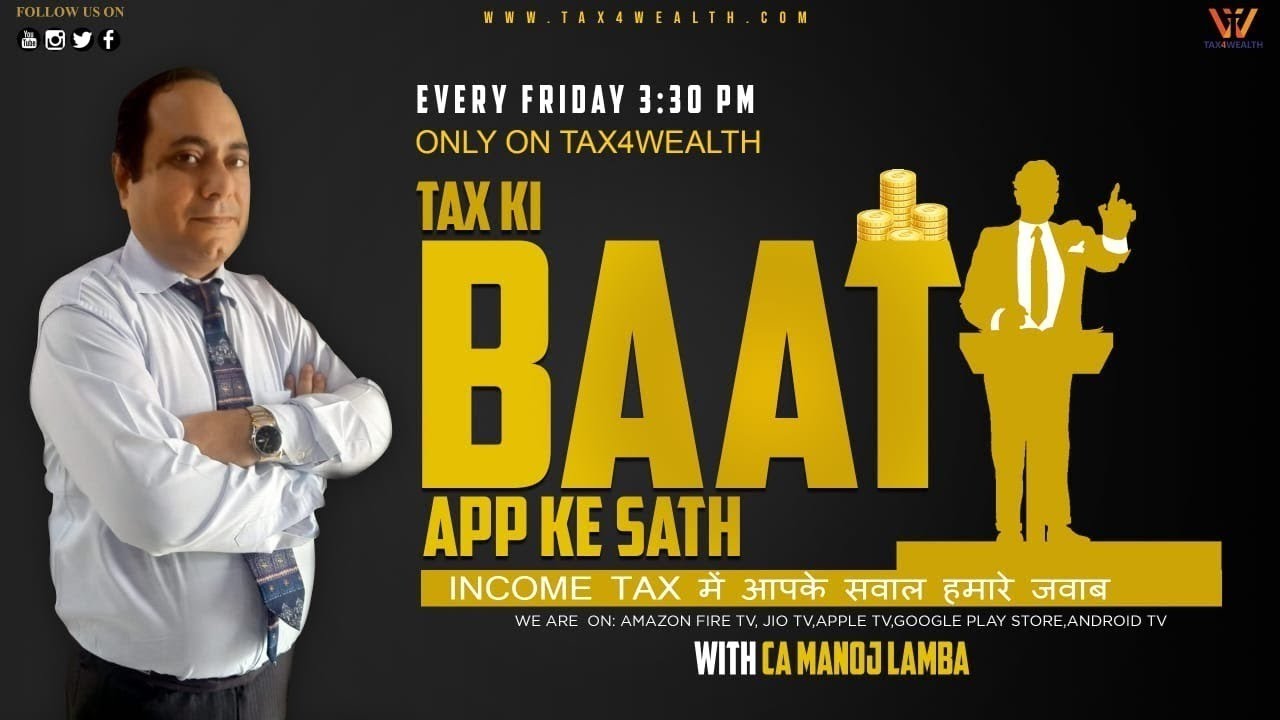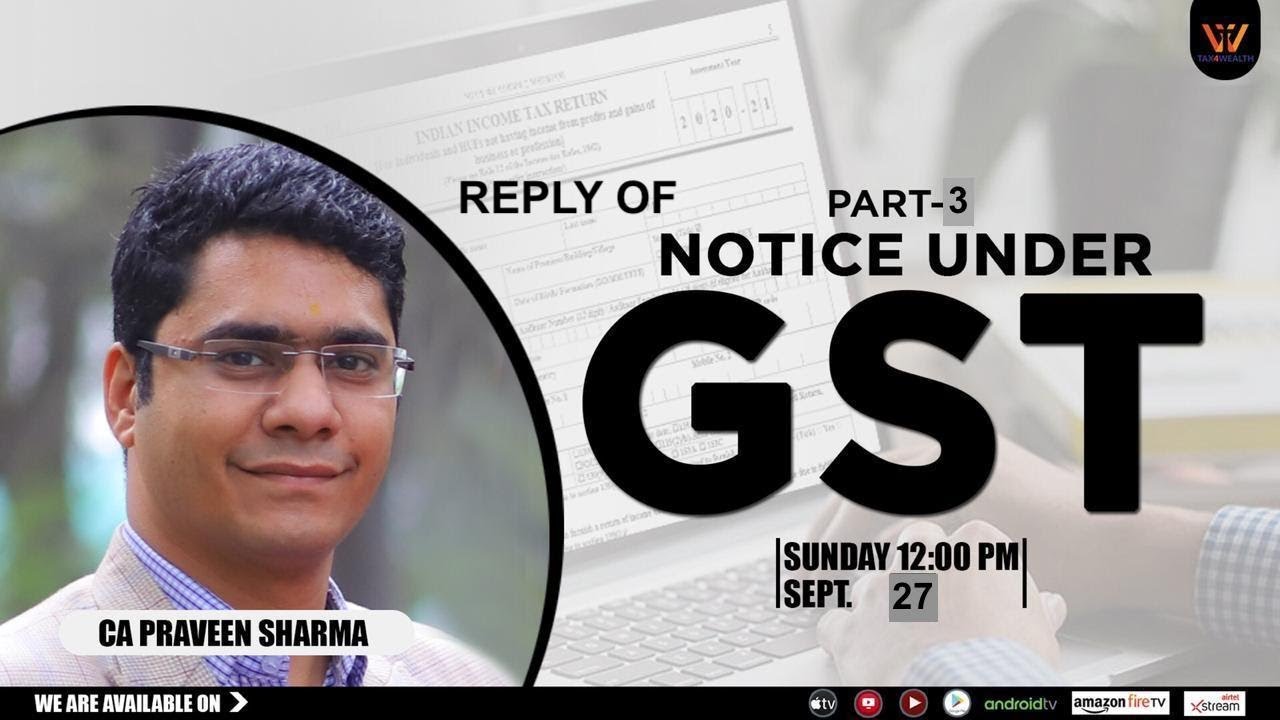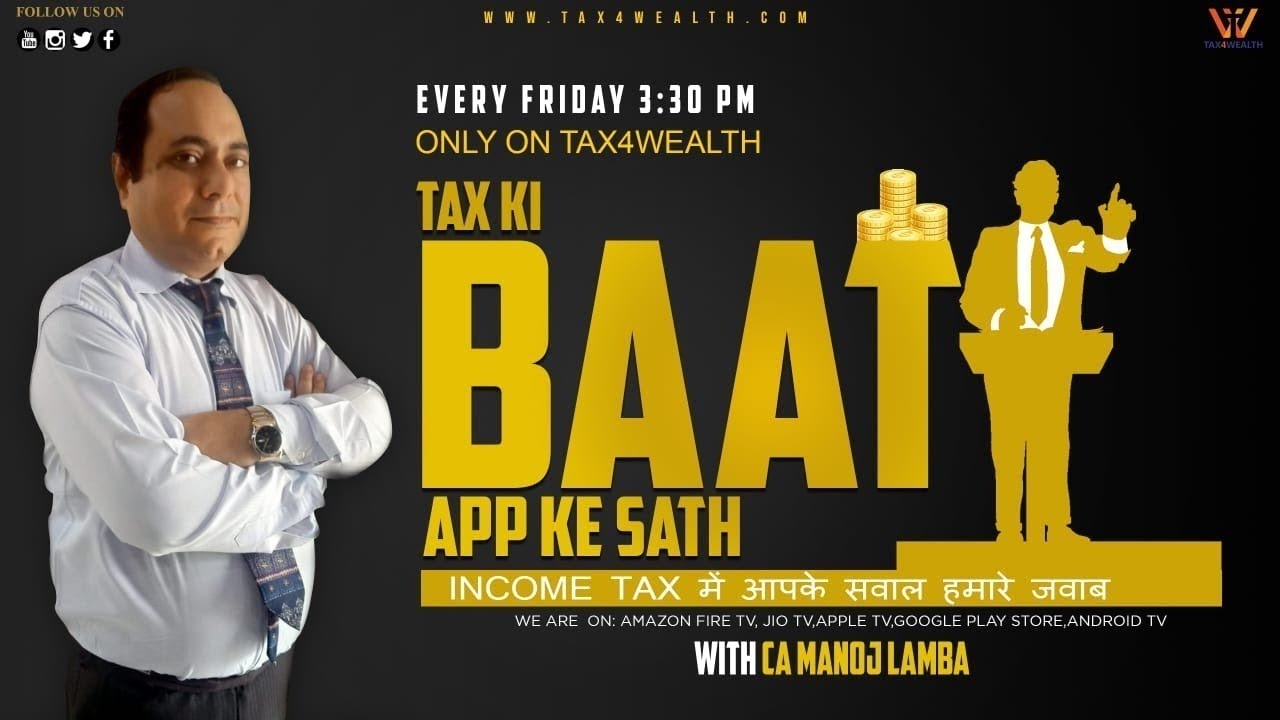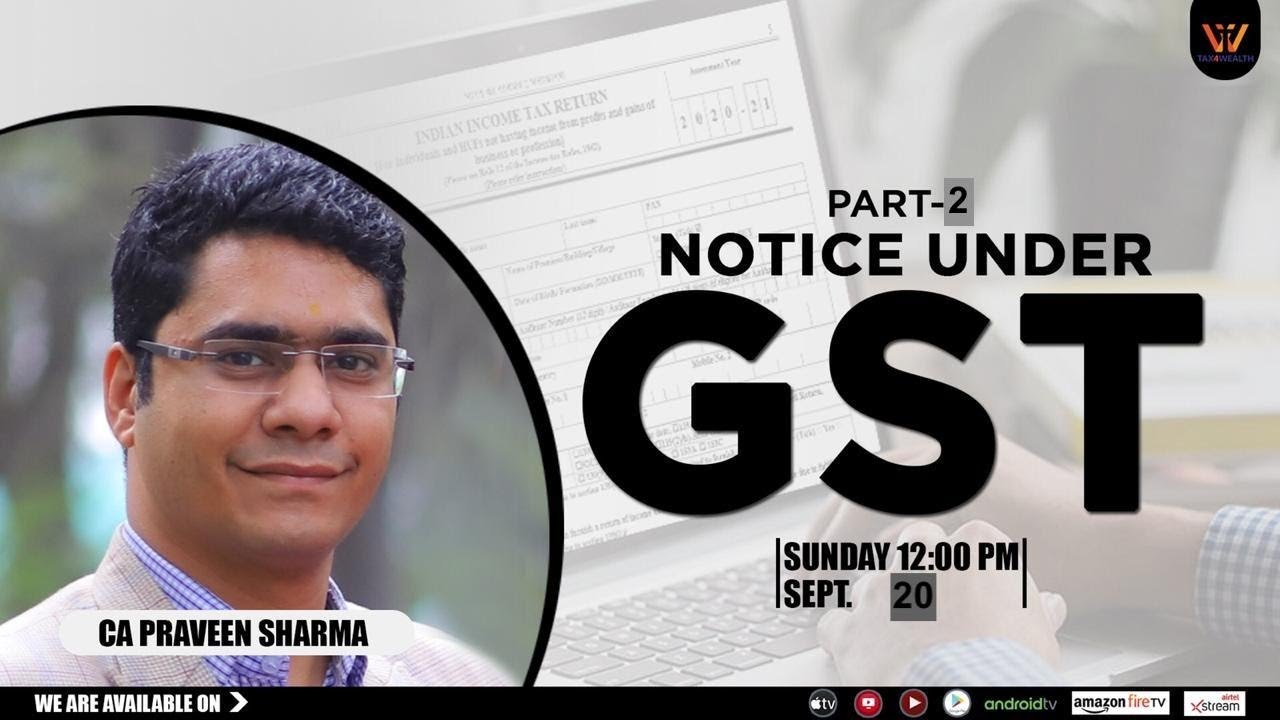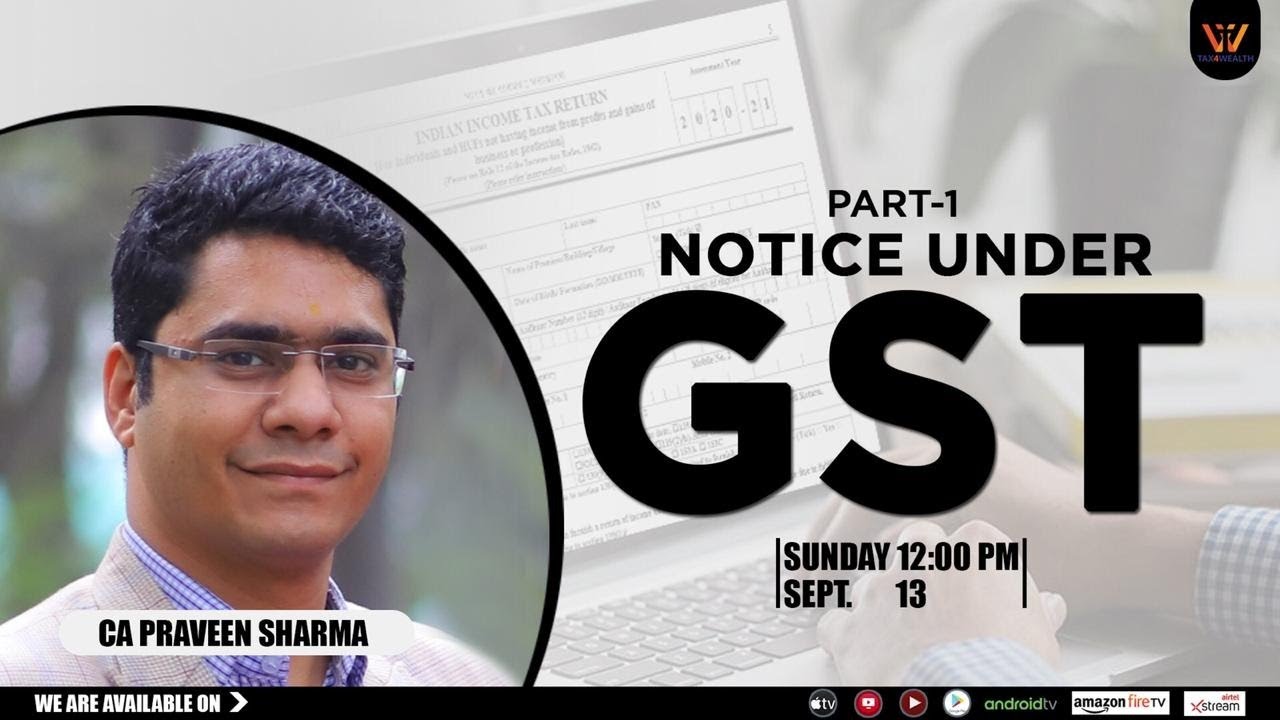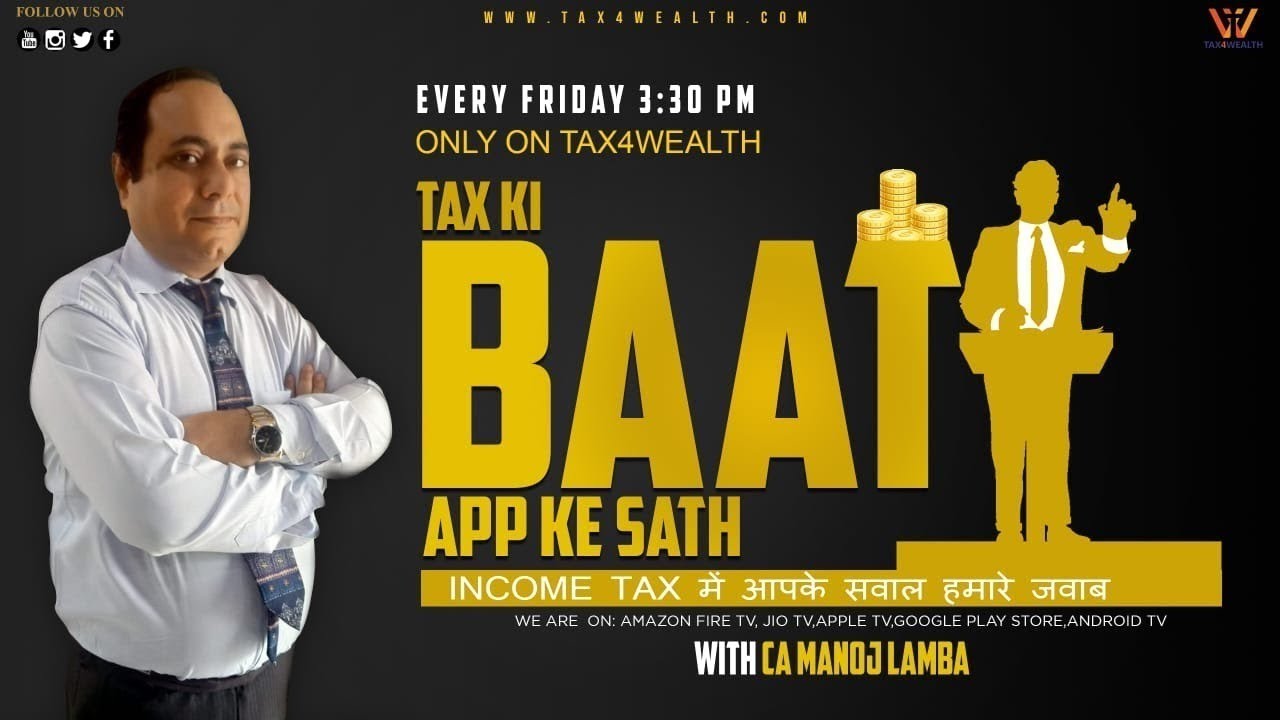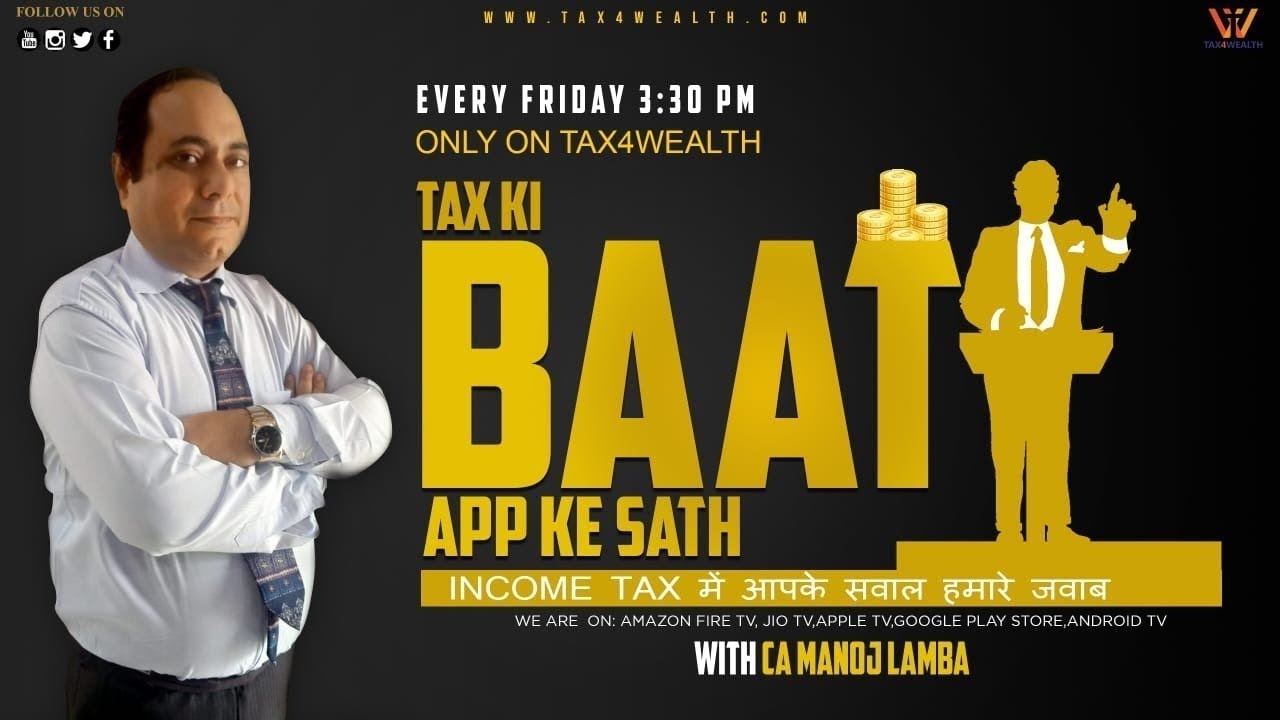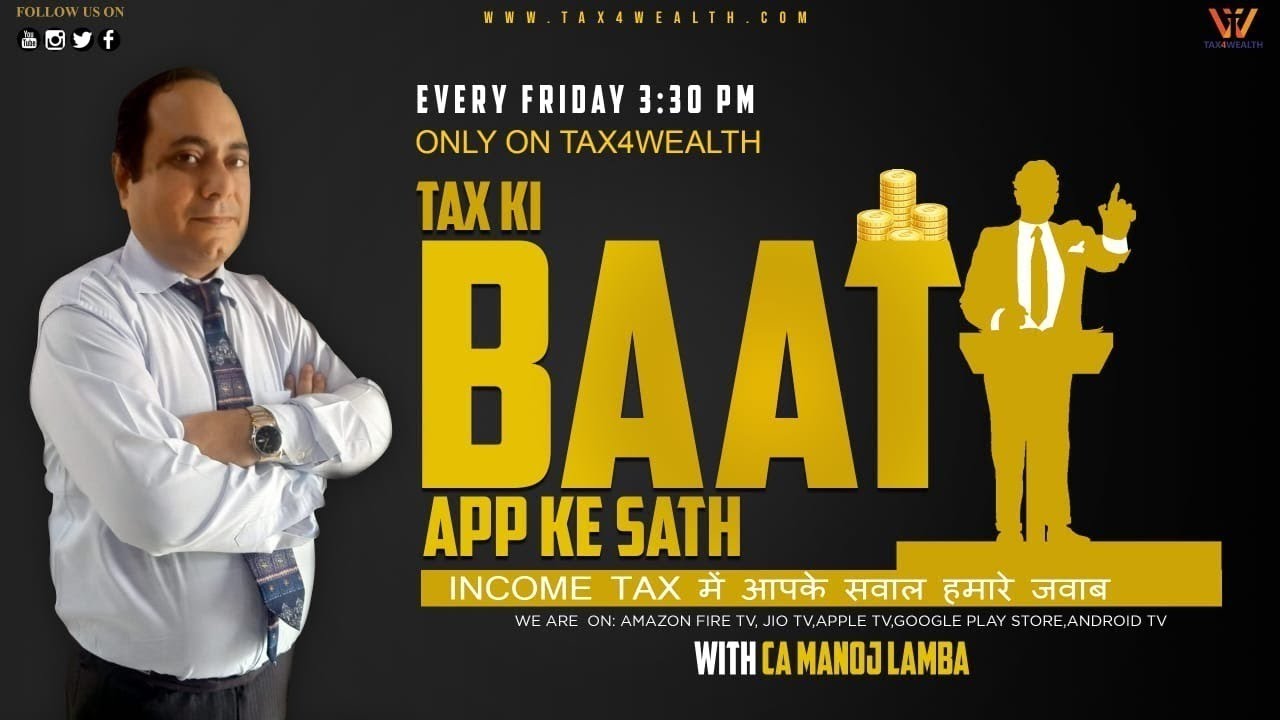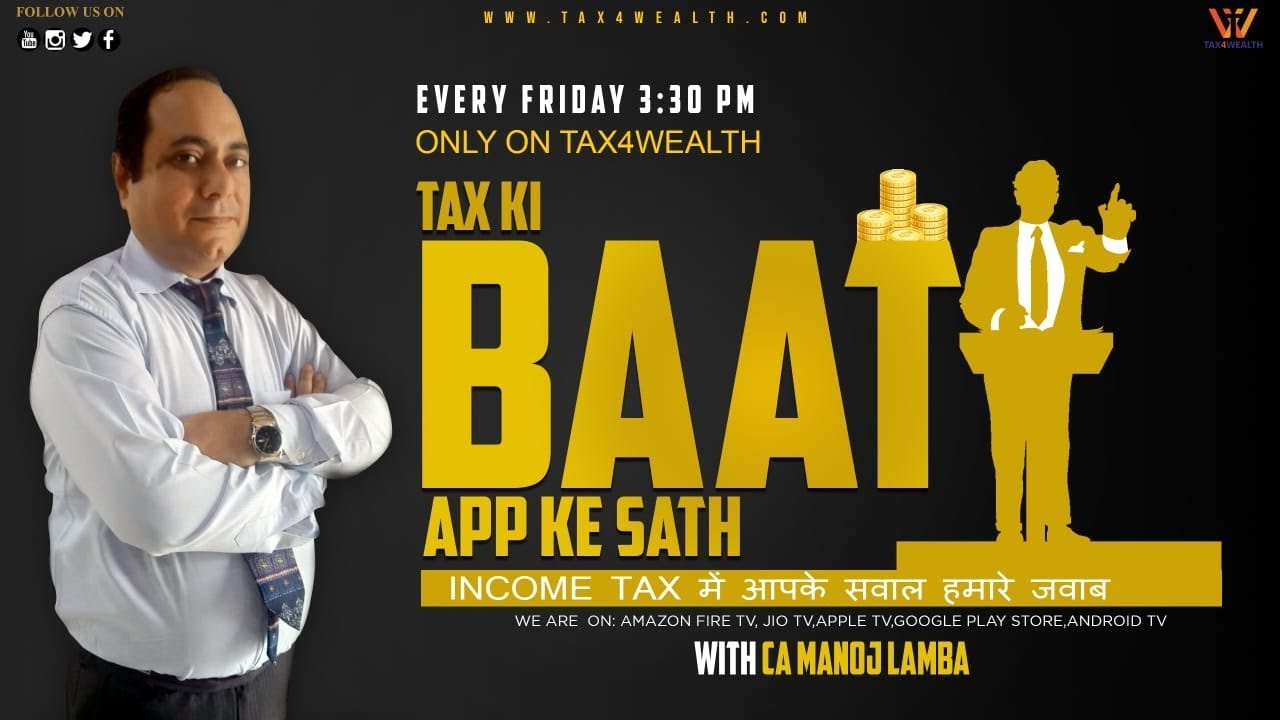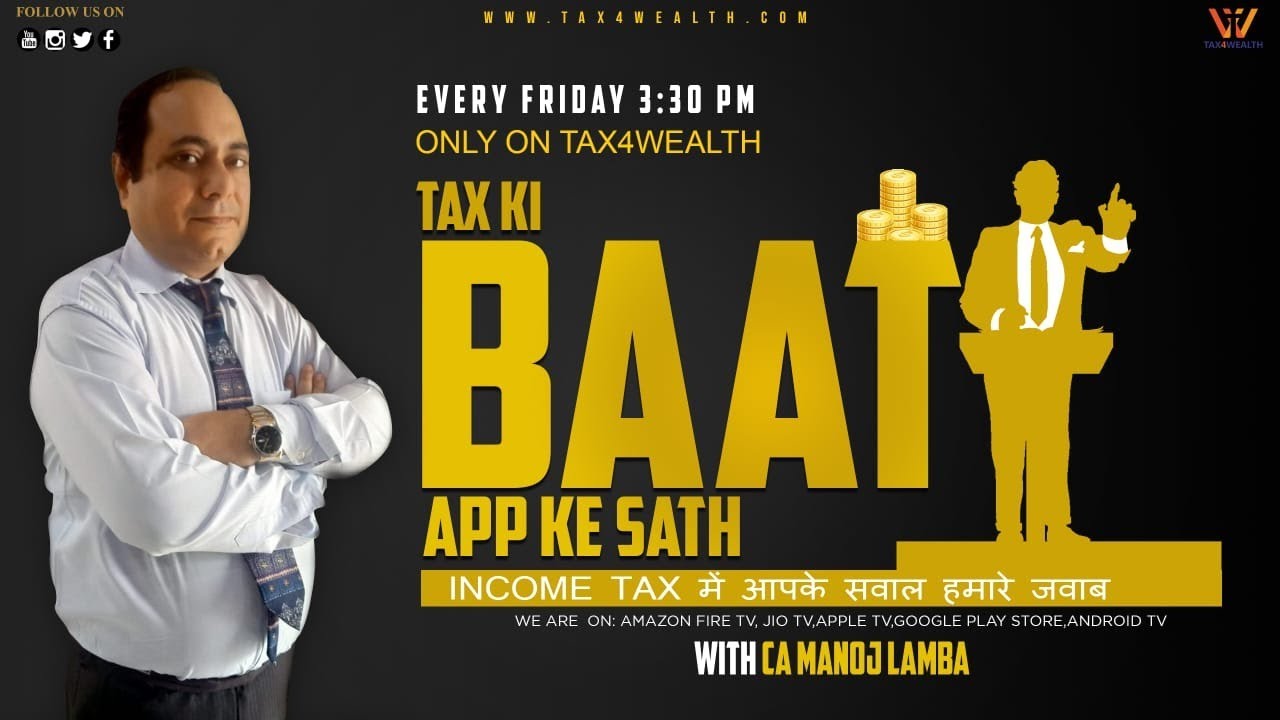Voluntary Payment in GST in Hindi Part 2
Voluntary Payment in GST in Hindi Part 2
1. Saving Draft DRC 03 Application: Draft of Application for intimation of voluntary payment can be saved for a maximum period of 15 days. If the same is not filed within 15 days, the saved draft will be purged. To view the saved application, navigate to Services - User Services -My Saved Applications option.
2. Using Payment Reference Number: If payment has been made and payment reference number (PRN) has been generated, but application in Form GST DRC-03 has not been filed, then in such cases, application available in ‘My Saved Applications’ need to be selected and using PRN already generated, it may be filed.
However, if a period of fifteen days has elapsed, then, details in Form need to be filled up again. PRN generated already can be used for filing the application.
3. Filing Form GST DRC 03: Taxpayers are required to file Form GST DRC-03 using DSC or EVC, as the case may be, after making payment. The status will change to “Pending for approval by Tax officer”. However, it may be noted that, no approval of tax officer is needed on earlier application, while making another voluntary payment using FORM GST DRC 03.
4. Acknowledgment by Tax Official: Upon filing of Form GST DRC-03, the tax officer will issue an Acknowledgement in Form GST DRC-04(Acknowledgement of Acceptance of voluntary payment). There is no bar on making another payment on voluntary basis by a taxpayer, pending issuance of acknowledgement by the tax officer.
https://www.youtube.com/channe....l/UCpLA1d2SabkUKkrlz
Follow me on Social Media:
1. Facebook : https://www.facebook.com/tax4wealth
2. Linkedin : https://www.linkedin.com/in/tax4-wealth-4aa2b718b/
3. Twitter : https://twitter.com/tax4wealth
4. Tumblr : https://tax4wealth.tumblr.com/
5. Pinterest : https://in.pinterest.com/tax4wealth/pins/
6. Medium : https://medium.com/@bhartichawla27
Google Play Store
https://play.google.com/store/apps/details?id=com.future.hellotaxindia&hl=en_IN
▾▾▾▾▾▾▾▾▾▾▾▾▾▾▾▾▾▾▾▾▾▾▾▾▾▾▾▾▾▾▾▾▾▾▾▾▾▾▾▾▾▾▾▾▾▾▾▾
➨ Website:https://tax4wealth.com/
➨ Writes to us: tax4wealth@gmail.com
▾▾▾▾▾▾▾▾▾▾▾▾▾▾▾▾▾▾▾▾▾▾▾▾▾▾▾▾▾▾▾▾▾▾▾▾▾▾▾▾▾▾▾▾▾▾▾▾